Magento is one of the popular ecommerce programs in the market. Till date more than 4 million store owners have downloaded the software. According to a recent report, just last year 48,000 new Magento stores emerged on the world wide web. The popularity is mainly due to the way Magento has approached setting up the online store. So let’s look at how to create eCommerce website in Magento.
How to create eCommerce Website in Magento
First things First
Community or Enterprise? This is a question that is foremost on most business owners’ mind once they decide on Magento. Although both Editions give immense value, there are some things to remember.
- What is the scope of your business?
- What are you selling?
- How many orders do you take per day?
- The number of visitors you get or expect
- What type of extensions do you need?
- What is the color scheme of your theme?
- Check hosting for Magento optimization
- And finally what is your goal for the immediate future.
At Web 2 Market, we understand your needs. Having some 18 odd years of developing business sites, we can recommend the most effective path to a truly amazing Magento site. Talk to us…
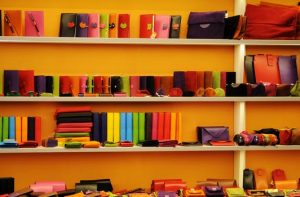
Built with survey shows that Magento powers 28% of the online stores.
Second is Important
What host you choose is of greater importance as that is going to be your place of business. Think of this as renting out a shop in the real world. Where will you choose? And what should you be looking for?
- Before checking the price of the plans, see if the host is optimized for Magento. This is especially relevant if your store is Magento 2. Make sure their servers are upgraded with all the latest software and patches.
- What is the downtime and up time they guarantee?
- How secure are they against hackers, virus attacks and malware?
- How is their customer support?
- Do they offer 1-Click Install for Magento?
- Do they give root access?
- What SSL certificates do they offer?
- In addition, do they offer Web Transfer or Web Development services? Some go even further and have Magento managed services.
Web 2 Market offers a complete package of hosting and development. Contact us for more information.
Let’s talk Shop
Once your Magento store is installed, it is time to learn how to create eCommerce website in Magento using customization.
- Select a theme that will work towards creating your own brand. Something that is suitable for your business. For example don’t pick a flowery theme if you are selling electronics.
- Keep your website simple in navigation, fonts and colors. You don’t want to distract your customers from the goal of buying.
- Provide enough ways to make the buying process smoother. If you are using Magento 2, then you already have Instant Purchase or 1-Click buy installed as default.
- Add extensions for product recommendations and featured products.
- Add big clear product pictures. If you are an electronics store, provide ample front, back, side shots of the product.
- Write clear SEO oriented titles and descriptions.
- And finally check your page load speed. Customers won’t wait any longer than 2 seconds for a page to load.
Web 2 Market has certified Magento specialists who can design business oriented Magento sites effortlessly.
Why wait! Talk to us Today…
