
Bing Product Search
Seems like merchants are always looking to sell more. But they frequently overlook easy and free ways to promote their products. Another example is Bing Product Search. While Google is the 800 pound gorilla, Bing generates sizeable traffic and is growing. It only takes a couple hours to set up an account, generate a product feed, and start generating traffic and sales. Therefore, you will sell more if you add Bing Product Search to your tool set. Here’s an example of how search results look in Bing. Most noteworthy, notice the product ads to the right of the organic search results.
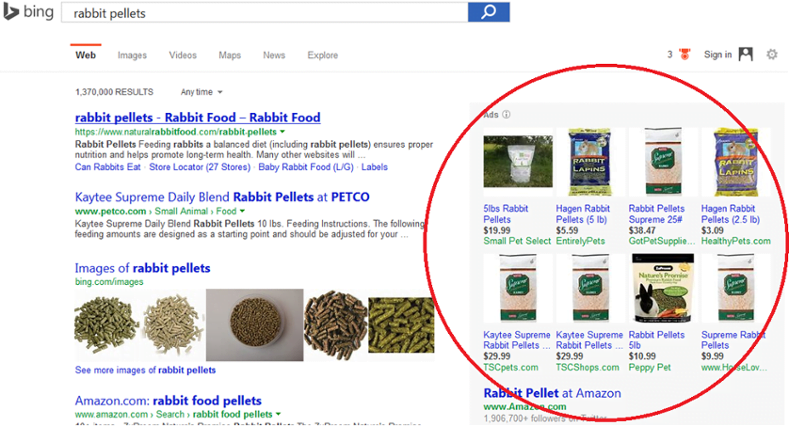
In this post, we’ll walk through the process of setting up a feed from your site to Bing. Next, we’ll optimize the display within the search results, and configure the account within Bing. We’ll explain the differences between free and paid advertising options. Finally, we’ll also let you know what you can’t submit to Bing Product Search.
First Create a Feed to Submit to Bing Shopping Ads
The first step is to create a feed to submit to Bing. The feed is a CSV file that includes the product data they’re looking for. If you’ve got only a few products, you can use Excel to create the file using the format found here.
But, if you’re like most merchants, you’ll have hundreds or thousands of products. In addition, you’ll also want to automate the process so daily updates happen automatically. If that’s the case, use a 3rd party extension. Here are a couple good ones:
http://store.web2market.com/Bing-Shopping-Product-Feed-P140.aspx (for AbleCommerce)
http://www.extendware.com/magento-extensions/revenue-drivers/magento-product-feed.html (for Magento)
Once you or your developer has installed the plugin/extension, you’ll be ready to submit the feed file. The next step is to configure your Bing account to accept the feed file (if you don’t yet have a Bing account, create it here.)
How to Create a New Product Ad Campaign
After creating a feed to submit to Bing and configuring your Bing Shopping Ads account, you are ready to create a new product ad campaign. To create a campaign, follow these steps:
1. First of all, create a new Product Ad Campaign.
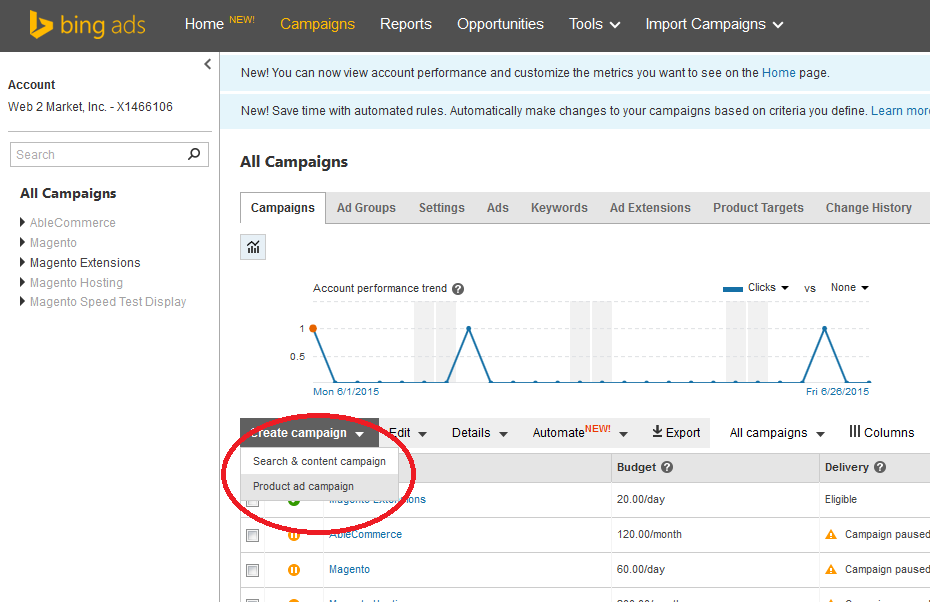
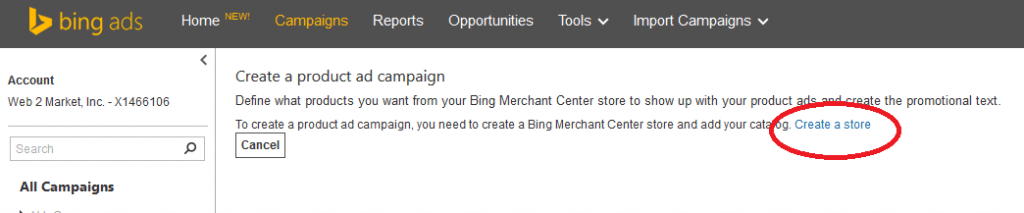
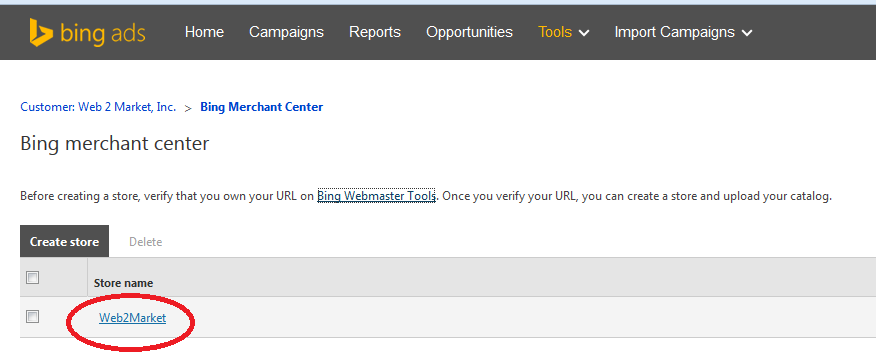
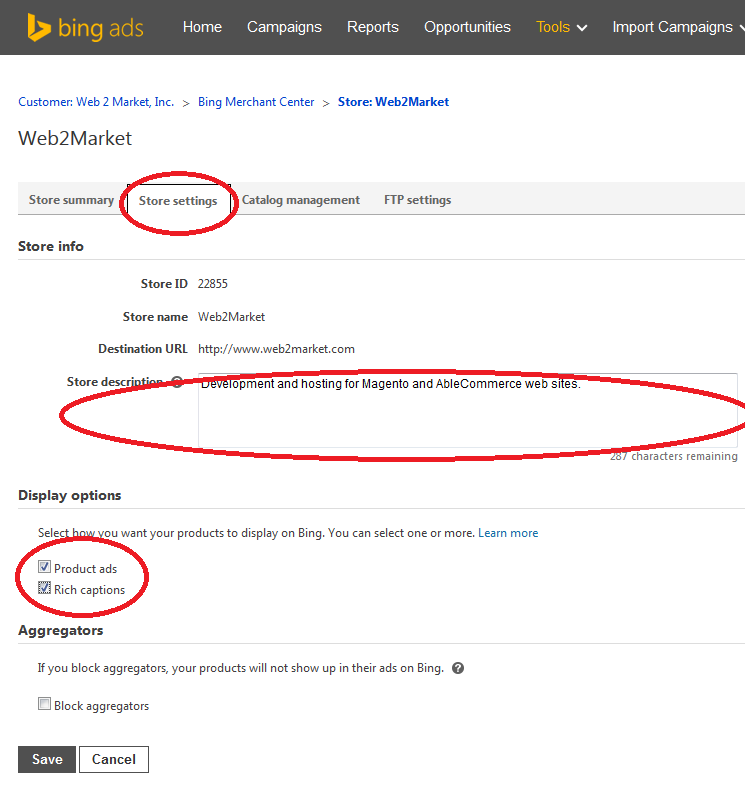
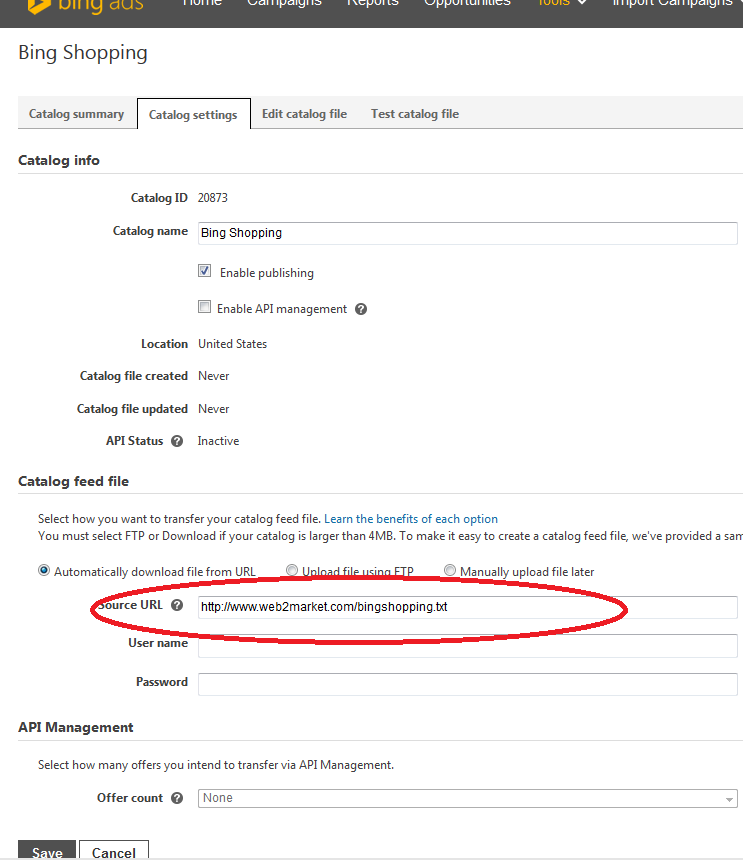
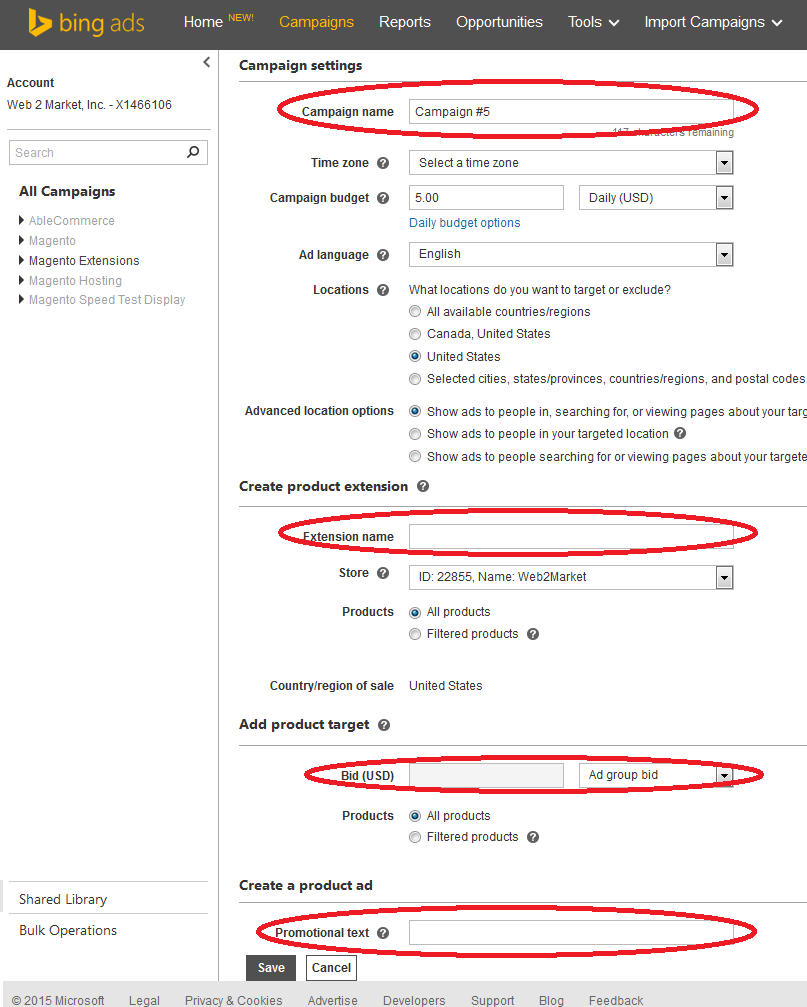
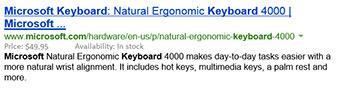
Note the blue text, price, and availability listed within the organic results. Getting this seems pretty easy: Just install the free extension found here. That’ll give Bing the extra data it needs to highlight your products in the organic results.
Items Bing Product Search Will Not Accept
Finally, there are some products Bing won’t accept:
- alcohol
- Also Deceptive products and services
- Drugs and related paraphernalia
- Also, fireworks and explosives
- feeding
- In addition, tobacco and electronic cigarettes
- Finally, weapons, knives, firearms, and ammunition
Bing Product Search is Worth the Effort
It’s a couple hours of work, but once in place, your product ad campaign will run and keep generating traffic and sales. There’s no time like the present to take advantage of this advertising opportunity! Finally, if you need help setting this up on your Magento site, contact our Magento and AbleCommerce experts today. We’ll help you set up Bing Product Search for your business, because you want to sell more!
